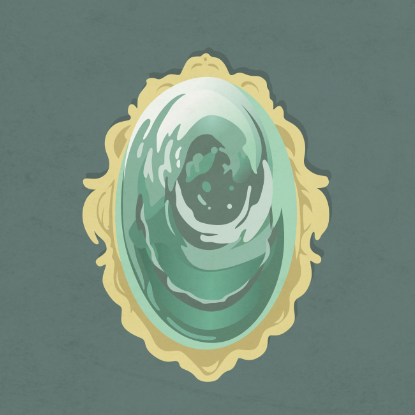curl 命令行工具
正常get请求
1 | curl https://putdown.top |
-k
1 | 忽略证书 |
bp抓包
1 | curl https://putdown.top -k |
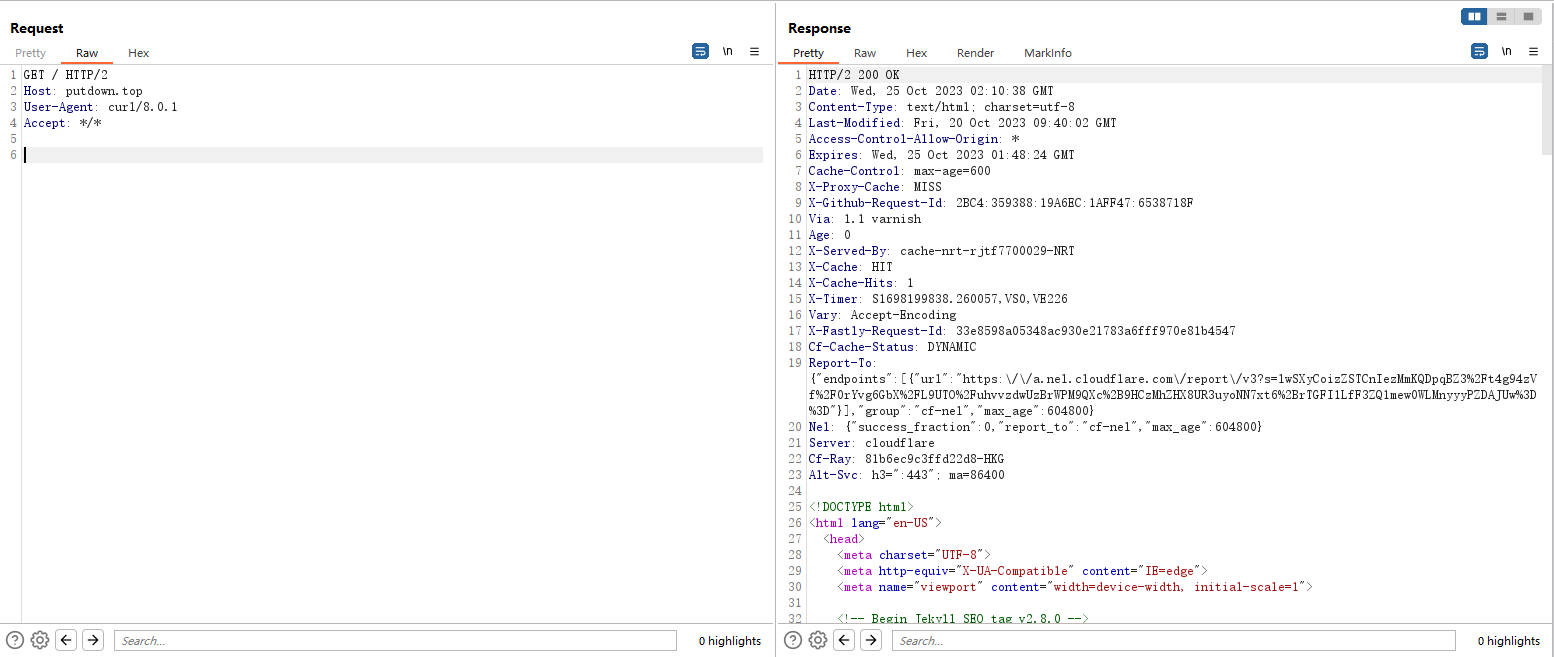
-A 修改ua头
1 | https://putdown.top -k -A Mozilla/5.0 (Windows NT 10.0; Win64; x64) AppleWebKit/537.36 (KHTML, like Gecko) Chrome/118.0.0.0 Safari/537.36 Edg/118.0.2088.61 |
- 对比上图发生了改变
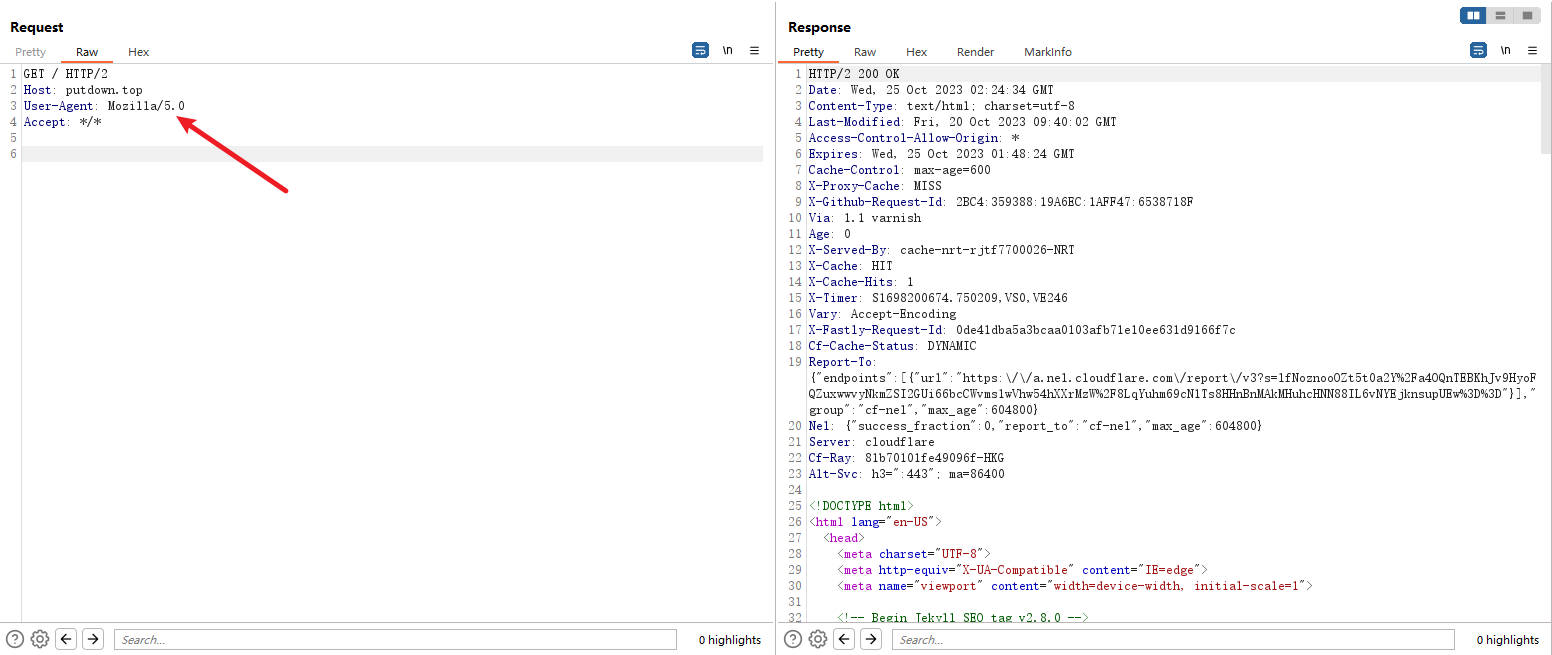
-X 修改请求方式
1 | https://putdown.top -k -A Mozilla/5.0 (Windows NT 10.0; Win64; x64) AppleWebKit/537.36 (KHTML, like Gecko) Chrome/118.0.0.0 Safari/537.36 Edg/118.0.2088.61 -X POST |
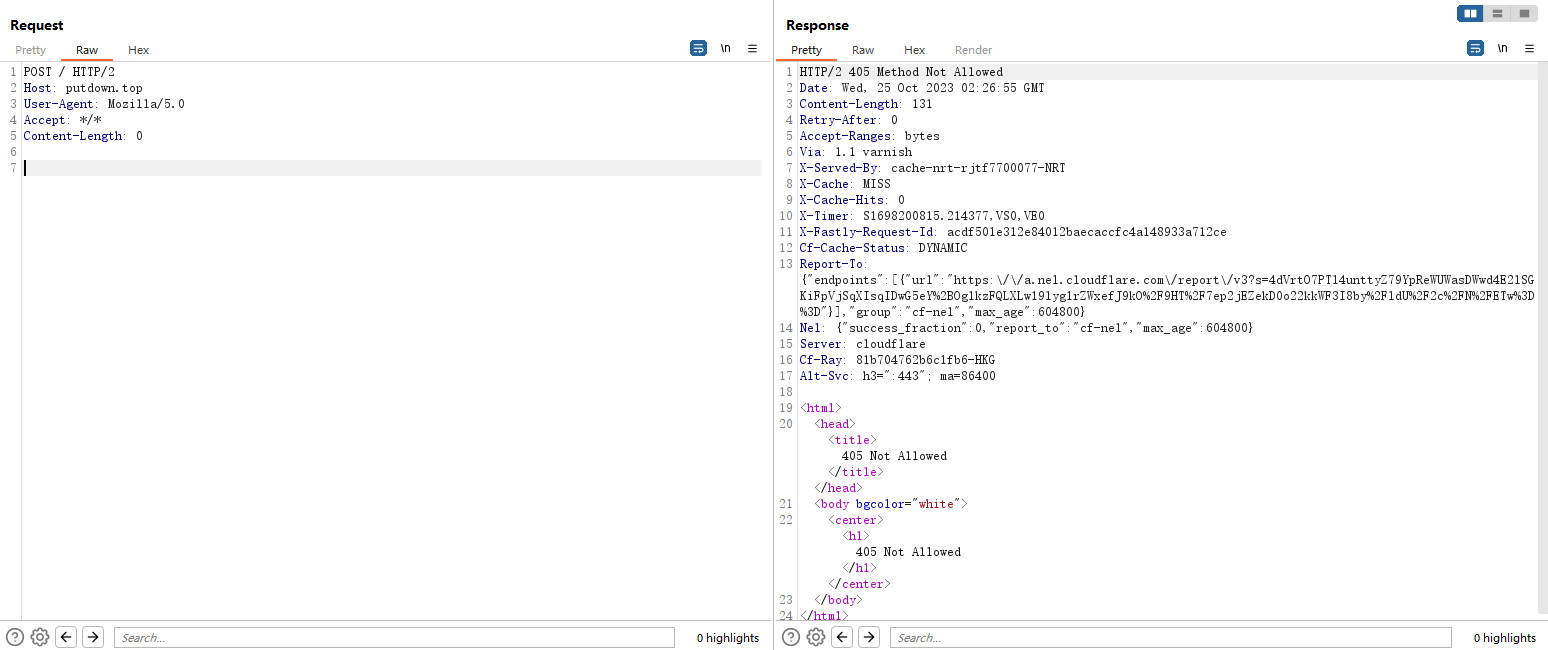
-H 添加http请求头
- 这边随便写个
A:B
1 | curl https://putdown.top -k -A Mozilla/5.0 (Windows NT 10.0; Win64; x64) AppleWebKit/537.36 (KHTML, like Gecko) Chrome/118.0.0.0 Safari/537.36 Edg/118.0.2088.61 -H A:B |
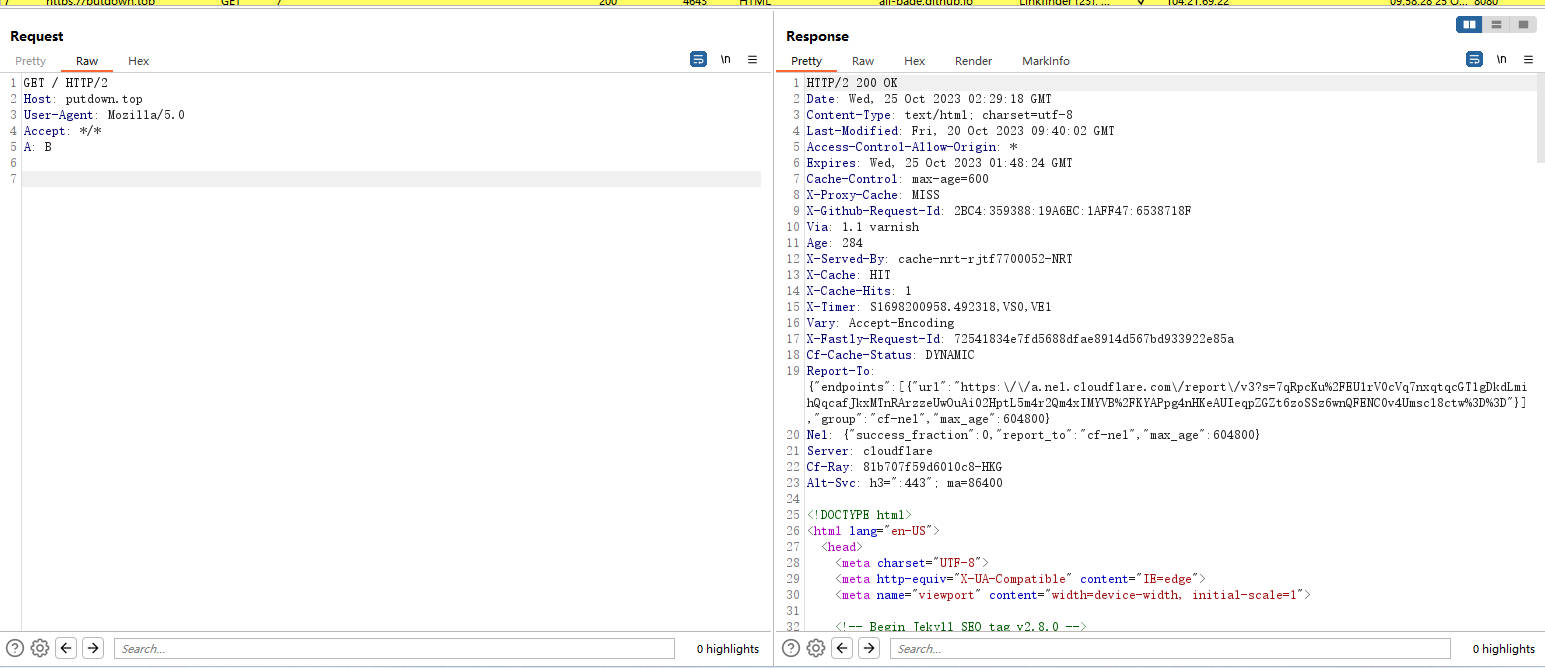
-d 发送 POST 请求的数据
1 | curl https://putdown.top -k -A Mozilla/5.0 (Windows NT 10.0; Win64; x64) AppleWebKit/537.36 (KHTML, like Gecko) Chrome/118.0.0.0 Safari/537.36 Edg/118.0.2088.61 -X POST -d uaername=admin;passowrd=123456 |
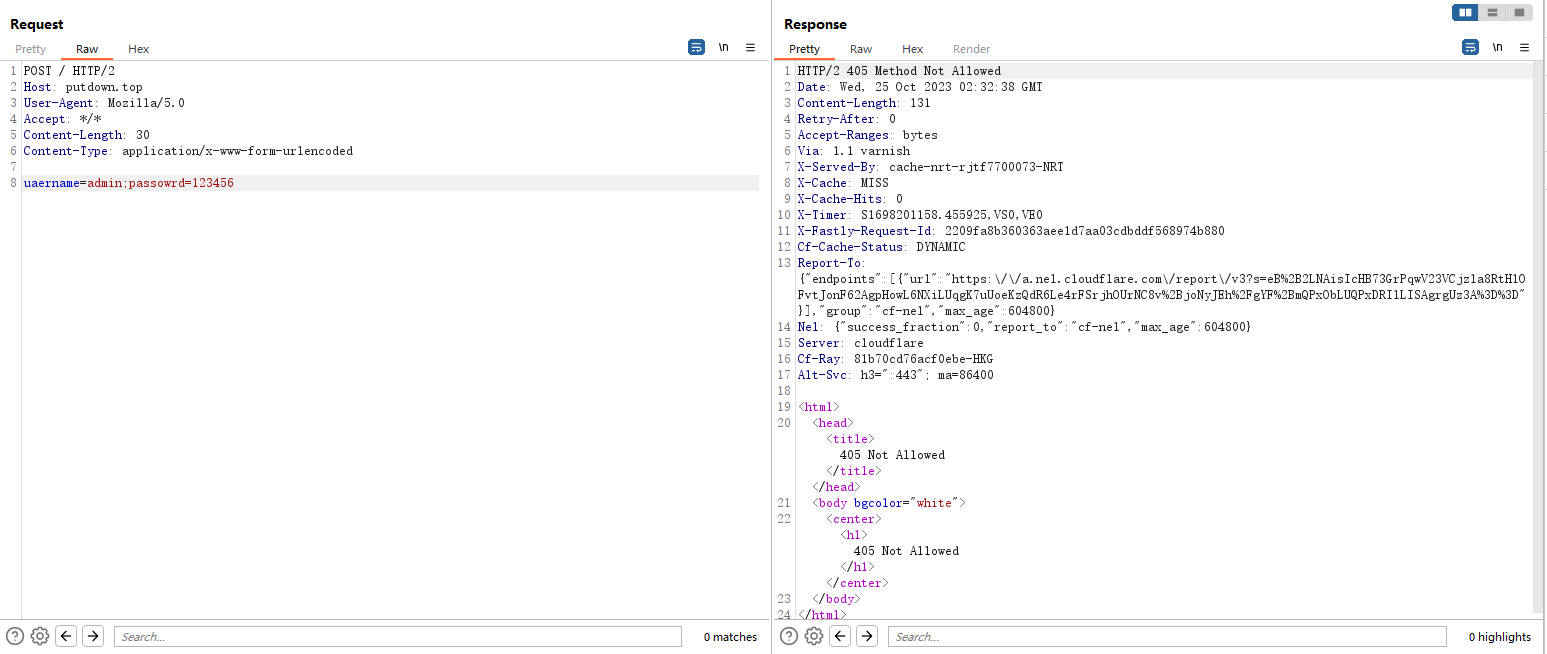
-F 上传文件
- 正常上传文件
1 | curl https://putdown.top -k -F file=@1.txt |
- 上传文件修改文件名
1 | curl https://putdown.top -k -F file=@1.txt;filename=aaa.txt |
- 指定MIME 类型
1 | curl https://putdown.top -k -F file=@1.txt;filename=aaa.txt;type=image/png |
-o 同于wget命令
-O 将服务器回应保存成文件,并将 URL 的最后部分当作文件名。
以上功能比较常用,后续再补充。。。。。。。。。
本博客所有文章除特别声明外,均采用 CC BY-NC-SA 4.0 许可协议。转载请注明来自 Putdownd’s Blog!